Webpack loader を理解り たい
未完 Project Webpack 勉強会
事の運び
JS のフレームワークを使っていて、ビルド周りを雰囲気でやっていることに気づく
vue-cli
とか
create-react-app
に頼りきってた
そろそろ Webpack を理解りたい
そもそも Webpack とは?
- ファイル(モジュール)を束ねる(bundle)するツール
- Web アプリケーションを構成するモジュール(JS のソースコード、スタイルシート、画像ファイル(.png や.jpeg や.gif))を 1 つ以上のバンドルにまとめる
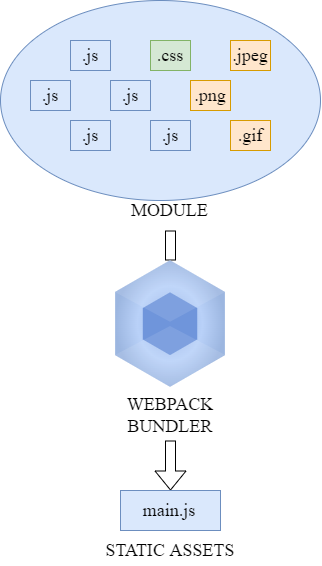
モジュールバンドラを使うと嬉しいこと
- 自動的に依存関係を解決する
- リクエストの回数を抑える
- 大規模開発に向いている
1. 自動的に依存関係を解決する
旧来の JS
<!DOCTYPE html>
<html>
<head>
<meta charset="utf-8" />
<title>依存関係未解決パターン</title>
</head>
<body>
<script src="js/libs/lib.js"></script>
<script src="js/libs/axios.js"></script>
<script src="js/app.js"></script>
</body>
</html>
app.js の実行には lib.js,axios.js というライブラリが必要なため、この順に読み込まれる必要がある
モジュールバンドラの登場
一方でモジュールバンドラを使うと、依存関係を解決したファイルを出力してくれるため
<!DOCTYPE html>
<html>
<head>
<meta charset="utf-8" />
<title>依存関係解決パターン</title>
</head>
<body>
<script src="js/bundle.js"></script>
</body>
</html>
これだけでアプリケーションが動作する!
まとめると
- 複数の JS コードの依存関係を自動で解析し、ひとつのファイルにしてくれる
- HTML 側ではコードの依存関係を意識することなく、まとめられたファイルをインポートするだけでアプリがそのまま動作する
2. リクエストの回数を抑える
-
ウェブブラウザとサーバーはHTTP/1.1という通信プロトコルで通信をしている
-
HTTP1.1 環境 ではブラウザ/サーバー間の同時接続数が制限される(一度に処理できるリクエストの数に制限がある)ことから、複数ファイルのダウンロードは非効率的
そもそものリクエスト数を減らすことで転送効率が向上する
3. 大規模開発に向いている
モジュールバンドラーを前提とすることで、コードはクラス・関数単位でファイルを分割できる。これによって下記のようなメリットがある
- 可読性の向上
- 名前空間の明確な分離
- モジュールの再利用性の向上
なぜ Webpack なの?
さまざまなモジュール形式に対応しているため
- CommonJS
- AMD
- ES Modules
ローダー・プラグインが豊富であるため
フレームワークでの活用実績が豊富であるため
- Vue.js
- React.js
- Angular.js etc
Core Concepts
- Entry
- Output
- Loader
- Plugins
- Mode
- Browser Compatibility
Loader
Loader はリソースをモジュールに変換する
css-loader,style-loader,ts-loader など
ts-loader の導入
コンセプト
create react app を使わず React+TypeScript 環境を最小構成{style=color:#FF8C00;} で構築する
構成
.
├── index.html
├── package.json
├── src
│ ├── Hello.tsx
│ └── index.tsx
├── tsconfig.json
├── webpack.config.development.js
└── webpack.config.production.js
node
v14.17.6
webpack
v5.71.0
webpack-cli
v4.9.2
$ mkdir minimum-react-ts-sample
// webpack v5と必要なもの一式をインストール
$ npm install webpack webpack-cli --save-dev
// TypeScriptをインストール
$ npm install typescript --save-dev
// ts-loaderをインストール
$ npm install ts-loader --save-dev
// Reactをインストール
$ npm install react react-dom
// Reactの型定義をインストール
$ npm install --save @types/react @types/react-dom
+ webpack-cli@4.9.2
+ webpack@5.71.0
+ typescript@4.6.3
+ ts-loader@9.2.8
+ react@18.0.0
+ react-dom@18.0.0
+ @types/react@17.0.43
+ @types/react-dom@17.0.14
$ ls
node_modules package-lock.json
webpack.js を作成する
touch webpack.config.development.js
touch webpack.config.production.js
最もシンプルな状態
module.exports = {};
この中のプロパティに値を設定していく
tsconfig.json を作成する
$ ./node_modules/.bin/tsc --init
Created a new tsconfig.json with:
target: es2016
module: commonjs
strict: true
esModuleInterop: true
skipLibCheck: true
forceConsistentCasingInFileNames: true
You can learn more at https://aka.ms/tsconfig.json
オプションには 2 つのタイプが存在
- TypeScript のコンパイラオプション
- TypeScript のオプションは tsconfig.json ファイルを使って設定する必要がある
- loader のプション
- ローダーオプションは webpack の設定にある options プロパティで指定することがある
TypeScript のコンパイラオプション の設定
jsx に react を指定する
// tsconfig.json
{
"compilerOptions": {
"jsx": "react",
}
}
ローダーオプションの設定
// webpack.config.development.json
module.exports = {
// エントリーポイント(バンドルの構築を開始する場所)を指定する。Webpackはこのファイルを基準に依存関係を解決していく。
entry: "./src/index.tsx",
// Webpackが作成したバンドルをどこに、どのような名前で出力するかを指定する
output: {
filename: "./dist/bundle.js",
},
// source-mapはdevelopmentmodeの場合のみ有効
devtool: "source-map",
resolve: {
extensions: [".ts", ".tsx", ".js"],
},
module: {
rules: [
{
// ローダーを使用することでデフォルトでは対応していないファイルをバンドル対象に加えることができる。testプロパティに変換したいファイルを指定する。
test: /\.tsx?$/,
loader: "ts-loader",
options: {
transpileOnly: true, // 型チェックを行わない。デフォルトはfalse
},
},
],
},
};
モード
パラメーターにdevelopment,produciton,noneを与えることで、Webpack の設定を環境に応じて最適化できる
module.exports = {
// デフォルト値はproduction
mode: 'production'
};
package.json に追記する
{
"name": "minimum-react-typescript-sample",
"version": "1.0.0",
"scripts": {
"build": "webpack --config ./webpack.config.development.js",
"build-production": "webpack --config ./webpack.config.production.js",
"type-check": "npx tsc -p . --noEmit" // typescript compilerを呼び出して型検査をするscriptを定義する。--noEmitオプションを付与すると、ファイルのoutputを行わずに型検査のみを実行する
},
"devDependencies": {
"@types/react": "^17.0.43",
"@types/react-dom": "^17.0.14",
"ts-loader": "9.2.8",
"typescript": "4.6.3",
"webpack": "5.71.0",
"webpack-cli": "^4.9.2"
},
"dependencies": {
"react": "^18.0.0",
"react-dom": "^18.0.0"
}
}
怒られてみる
- Hello.tsx を下記のように書き換える
import * as React from "react";
export interface Props {
content: number; // number型にした
}
export default class MyComponent extends React.Component<Props, {}> {
render() {
return <div>{this.props.content}</div>;
}
}
$ npm run type-check
怒られた
src/index.tsx:6:10 - error TS2769: No overload matches this call.
Overload 1 of 2, '(props: Props | Readonly<Props>): MyComponent', gave the following error.
Type 'string' is not assignable to type 'number'.
Overload 2 of 2, '(props: Props, context: any): MyComponent', gave the following error.
Type 'string' is not assignable to type 'number'.
6 <Hello content="hello world" />,
~~~~~~~
src/Hello.tsx:4:3
4 content: number;
~~~~~~~
The expected type comes from property 'content' which is declared here on type 'IntrinsicAttributes & IntrinsicClassAttributes<MyComponent> & Readonly<Props> & Readonly<{ children?: ReactNode; }>'
src/Hello.tsx:4:3
4 content: number;
~~~~~~~
The expected type comes from property 'content' which is declared here on type 'IntrinsicAttributes & IntrinsicClassAttributes<MyComponent> & Readonly<Props> & Readonly<{ children?: ReactNode; }>'
Found 1 error in src/index.tsx:6
ビルドを実行する
$ npm run build
> minimum-react-typescript-sample@1.0.0 build /home/denham/workspace/minimum-react-ts-sample
> webpack --config ./webpack.config.development.js
asset ./dist/bundle.js 138 KiB [emitted] [minimized] (name: main) 2 related assets
modules by path ./node_modules/ 141 KiB
modules by path ./node_modules/react/ 6.96 KiB
./node_modules/react/index.js 190 bytes [built] [code generated]
./node_modules/react/cjs/react.production.min.js 6.77 KiB [built] [code generated]
modules by path ./node_modules/react-dom/ 130 KiB
./node_modules/react-dom/index.js 1.33 KiB [built] [code generated]
./node_modules/react-dom/cjs/react-dom.production.min.js 128 KiB [built] [code generated]
modules by path ./node_modules/scheduler/ 4.33 KiB
./node_modules/scheduler/index.js 198 bytes [built] [code generated]
./node_modules/scheduler/cjs/scheduler.production.min.js 4.14 KiB [built] [code generated]
modules by path ./src/*.tsx 2.76 KiB
./src/index.tsx 1.47 KiB [built] [code generated]
./src/Hello.tsx 1.29 KiB [built] [code generated]
WARNING in configuration
The 'mode' option has not been set, webpack will fallback to 'production' for this value.
Set 'mode' option to 'development' or 'production' to enable defaults for each environment.
You can also set it to 'none' to disable any default behavior. Learn more: https://webpack.js.org/configuration/mode/
webpack 5.71.0 compiled with 1 warning in 6620 ms
🎉🎉🎉
サンプルプロジェクト
ご清聴ありがとうございました!